With the popularity of the iPhone, many sites, including Amazon and vSNAX are setting up custom sites just for the iPhone browser.
So you want see the web through the iPhone but you don't have one? No problem.
Here are some simple steps you can take to see what crafty webmasters are up to.
1. Download and install the User Agent Switcher. Restart Firefox.
2. Download and import the updated useragentswitcher.xml. Choose to override existing user agents.
3. Enable the new iPhone profile and surf to Amazon or vSNAX.
Got another site that has been optimized for the iPhone? Think this is a slippery slope? Not using Firefox? Don't understand what is going on at all?
Let me know in the comments section.
Last Years Road Trip
7 years ago


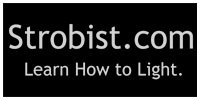
0 comments:
Post a Comment