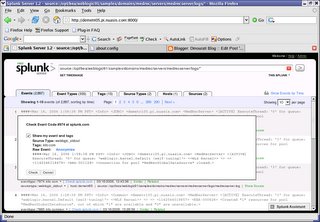 OK, so this isn't much of an integration, per se. But a nice tip nonetheless.
OK, so this isn't much of an integration, per se. But a nice tip nonetheless.
I've been doing a lot of splunking lately. Here's one tip I wish I had back when I got started.
First, upgrade to Fifrefox 1.5. I downloaded a linux tarball here:
http://www.mozilla.com/products/download.html?product=firefox-1.5.0.1&os=linux&lang=en-US
Go to Edit->Prefences
Select Tabbed Browsing
Select "New Tab" from the "Load Web Browswer Links into a:" pulldown.
Note, under windows, the option was slightly different. There I had to
Go to Tools->Options->Tabs
Force Links That Open New Windows in:
* a new tab
Next, for either platform, open the following url in your location bar:
about:config
Look for the preference name
browser.link.open_newwindow.restriction
Set it to 0.
Now when the JavaScript windows for SplunkBase pop up in the Check splunk.com links, they resulting page will open in a new tab instead of a new window.
One more tweak was to overcome irritating messages about unresponsive scripts. I used about:config again this time to set
dom.max_script_run_time
to 30
Other users have reported a similar need to tweak the script runtime max for Yahoo sites as well as gmail.
Here's more info on the above:
http://www.mozilla.org/support/firefox/tips
Nice.
Last Years Road Trip
7 years ago

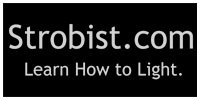
0 comments:
Post a Comment